1. Create a new workout #
After you launch GymYou for the first time and finished the onboarding, you will see an empty workout view.
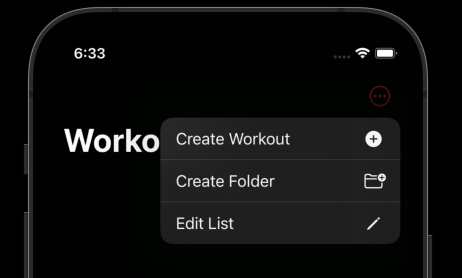
- Tap on the three dots icon and tap ‘New Workout’.
- Enter the name of your workout.
- Tap ‘Create’
- Your first workout appears on the screen.
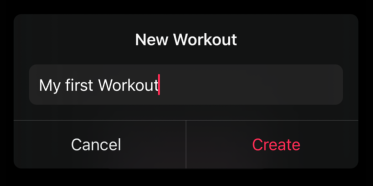
2. Add Exercises to a workout #
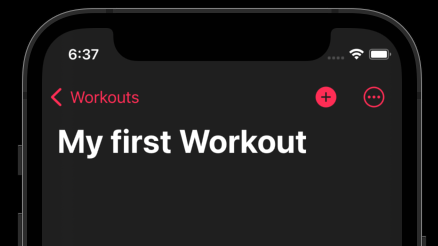
- Tap on your freshly created workout.
- Tap the plus icon
- Select the exercises you want to add.
- Tap ‘Add Exercises’
3. Rename a Workout #
- Long press on the workout you want to rename.
- Tap ‘Rename Workout’
- Edit the name and tap ‘Done’

4. Edit the exercises of a workout #
- Tap the three dots icon.
- Tap ‘Edit’
- Rearrange or delete exercises.
- Add exercises by tapping the plus icon.
You can also turn exercises into supersets. Read Create and manage Supersets to learn more.

5. Organise your workouts in folders #
If you have many workouts, it makes sense to sort them into folders.
- Tap on the three dots icon and tap ‘New Folder’.
- Enter the name of your Folder.
- Select a wallpaper.
- Tap ‘Create’.

You can create new workouts directly into a folder or move workouts between them.
To move workouts between folders:
- Long press on the workout you want to move.
- Tap ‘Move Workout’.
- Select the folder or area you want the workout to move to.

When deleting a folder you can decide if you either want to move the contained workouts to the main page or if you want to delete them as well.
