1. Standard Chart and statistics #
Each exercise has its own charts and statistics.
A chart is always displayed at the top, which compares the performance and values of your individual sessions.
The upper limit of the chart always represents the maximum that you have ever reached with a certain value. All other bars in the chart are based on this maximum value and show you the respective relation to it.
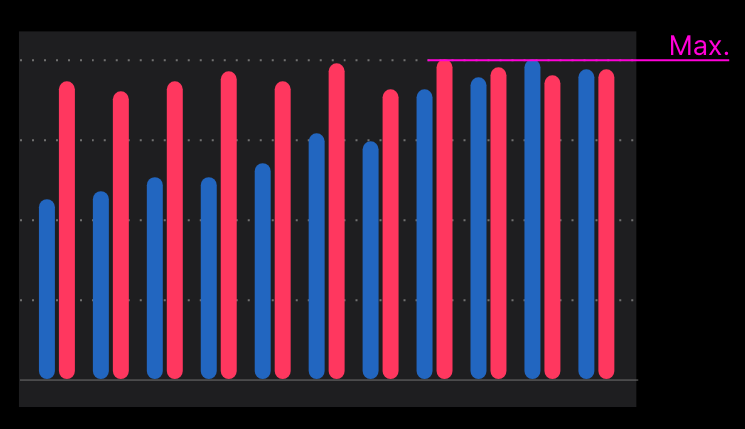
To display the exact values of a specific session, you can simply tap on the corresponding bars.

Each value tracked with the exercise can be represented in the chart.
In general, these are the values:
- Weight Volume (Weight x Reps)
- Reps
- Distance
- Time
- Duration

There is a dedicated article if you are wondering what is the Difference between time and duration.
2. Show and hide values in the chart #
You can toggle the visibility of each value in the chart by:
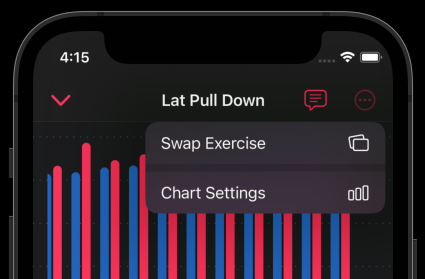
- Tapping the three dots icon
- Tap ‘Chart Settings’

3. Advanced Statistics #
The standard chart gives you a good overview at a glance. For more details there are dedicated statistics for each value.
To get to the advanced statistics, tap ‘Statistics’.
You will be presented with a range of different values depending on which values you are tracking with an exercise.
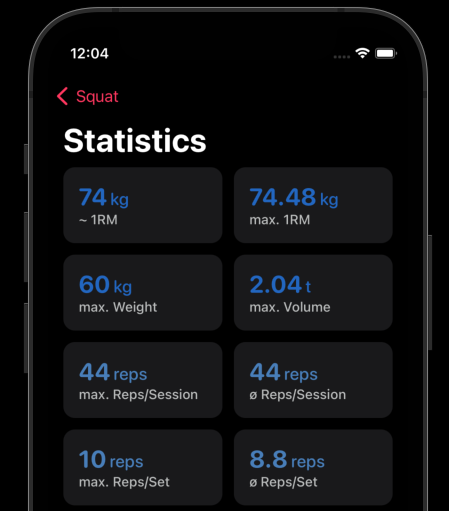
You can tap on each value to get to a chart that shows your progress over time.

1RM Calculations #
1RM means ‘One Rep Max’, which is how much weight you can lift doing just one rep. It is an important value to measure progress.
GymYou automatically calculates your estimated current 1RM as well as your max 1 RM.
Max. 1RM
The maximum 1RM shows you the maximum you ever reached.
~ 1RM
The estimated current 1RM is based on your current performance als well as to a certain degree how you performed the last few times.
There are many different 1RM calculation methods.
In the GymYou settings you can choose between the 7 most common formulas.

