To quickly find the exercises you are looking for in the library, you can use either the search function or the built-in filters.
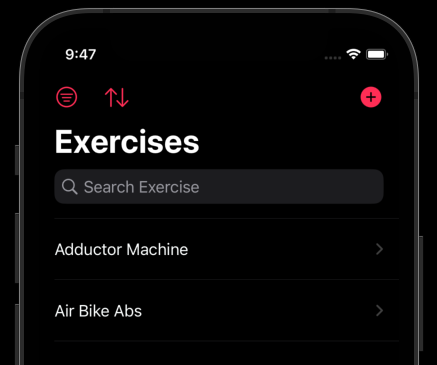
1. Search function #
- Tap the search bar.
- Start typing the exercise name you are looking for.
The search results are updated live, as you may know from other apps, and show the results that match your input.
2. Built-in filters #
- Tap on the filter icon.
- Select the filters you want to apply.
- Tap done.
The list now shows the exercises according to your activated filters.
To reset the filters, tap the filter icon, ‘reset’, and then ‘done’.
The filters for categories, force types and equipment expand your list, which means if you have selected cardio, strength, all cardio OR strength exercises will be displayed.
On the other hand, the filters for muscles are restrictive. This means that if you have selected abs and chest, for example, you will be shown all exercises that train the abs AND the chest.
The filter types among themselves are also restrictive.

